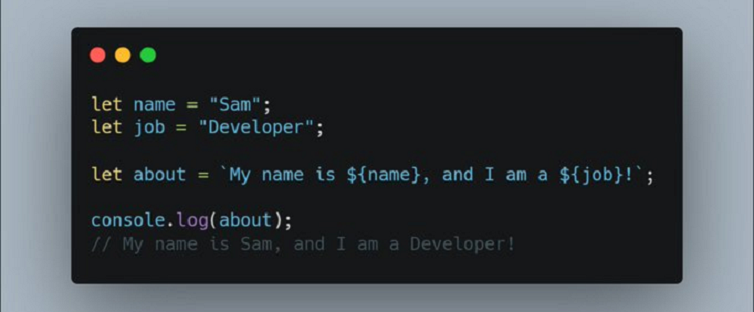Around 82.7% of people prefer to use dark mode on their devices. Below are simple tools to add the dark mode feature to your website as a Developer:


http://darkmodejs.learn.uno: Darkmode.js tops the list because it is very simple to use. It utilizes Vanilla JS and can be added to any website using their CDN, npm and you can also use it without the widget programmatically.


https://awesomeopensource.com/project/Fcmam5/nightly.js…: Like the example above, Nightly.js can also be added using the CDN or installed with npm. Then followed by two simple steps – Initiating the Nightly object and calling the method Nightly.darken() or Nightly.toggle()

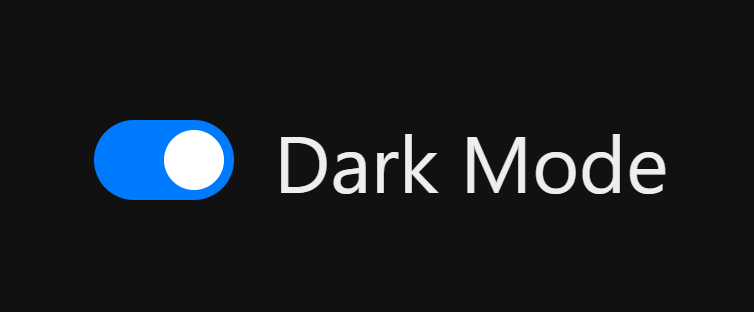
https://github.com/coliff/dark-mode-switch…: Add a dark-mode theme toggle with a Bootstrap Custom Switch. Dark Mode Switch can be downloaded or installed with npm or yarn. When the switch is turned to dark mode, it adds data-theme=”dark” to the body tag.


https://npmjs.com/package/@assortment/darkmodejs… : darkmodejs is a Utility package for managing Dark Mode on the web. This tool allows your website to automatically load in either dark or light mode depending on the theme settings in the user’s operating system.

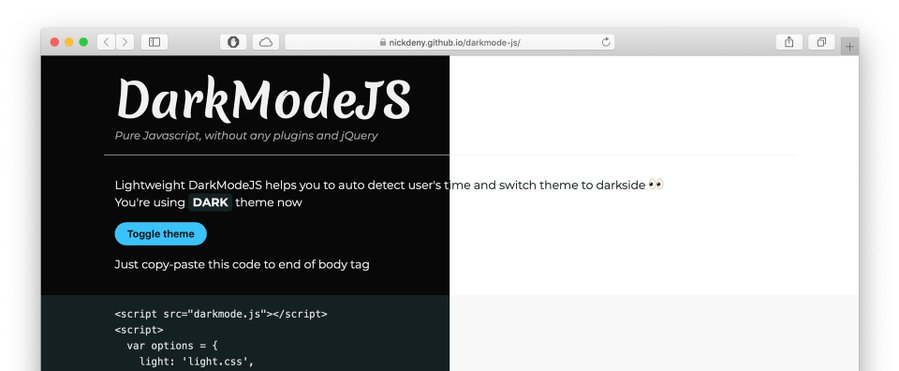
https://github.com/nickdeny/darkmode.js…: DarkModeJS helps you to auto detect user’s time and switch theme to darkside. Dark time starts at 11PM and ends at 6:00PM (You can change this if you’re not using the default settings)